Clip, Zip & Ship
The City of Brandon Clip, Zip and Ship application is a web based mapping tool that allows anyone to obtain the City’s spatial data easily. Clip, Zip and Ship allows quick access to current and accurate spatial data. Users can then analyze and use the data in any number of interesting applications.
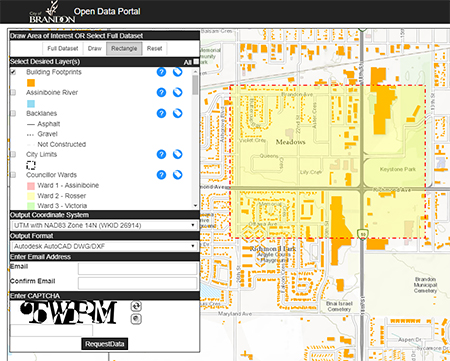
Getting Started
-
Using the panel on the left first select your method of data selection.
- Full Dataset will return all the data in the selected layer(s)
- Draw and Rectangle will allow the user to draw a shape on the map and return the data contained in the shape
- Reset will remove any shape currently drawn on the map
-
Next select one or more layers from the layer list using the checkbox beside the layer name.
- There is a legend indicating the symbolization of each layer on the map
- The blue question mark button
 will show a sample of the data contained in each layer
will show a sample of the data contained in each layer - The blue tag button
 will show metadata about the layer (coordinate projection, fields, data type, etc…)
will show metadata about the layer (coordinate projection, fields, data type, etc…) - The “All” checkbox can be used to select all layers
-
The next steps are to select an output coordinate system and data format that is compatible with your existing system or data.
- The default coordinate system is the most accurate for the City of Brandon’s geographical area
- The “WGS84 Lat/Long” coordinate system is useful for using the data with Google Earth or Bing Maps
- Choosing ESRI Shapefile for the output format is a good option for general usage
- Google KML format can easily be imported into Google Earth and other similar applications
-
Finally, enter your email address, fill out the spam prevention CAPTCHA letters, and press the “RequestData” button to have the link for your data emailed to the specified address.
- If the CAPTCHA letters are difficult to read, press the change code button
 to receive a new set of letters
to receive a new set of letters - Alternatively, the CAPTCHA speak button
 can be used to have the letters read out loud
can be used to have the letters read out loud
- If the CAPTCHA letters are difficult to read, press the change code button
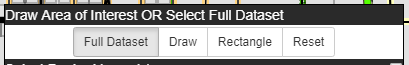
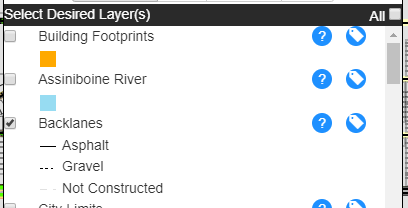
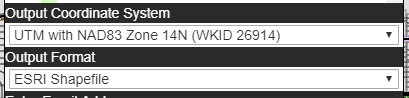
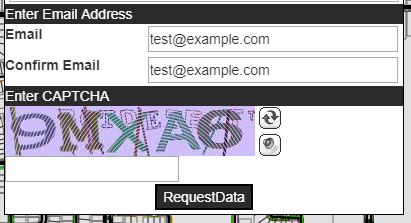
View in App
Feedback
As always, we want to hear from you. If you have questions or feedback about this application, please send them to: feedback@brandon.ca.